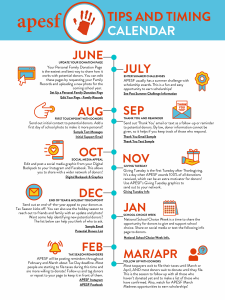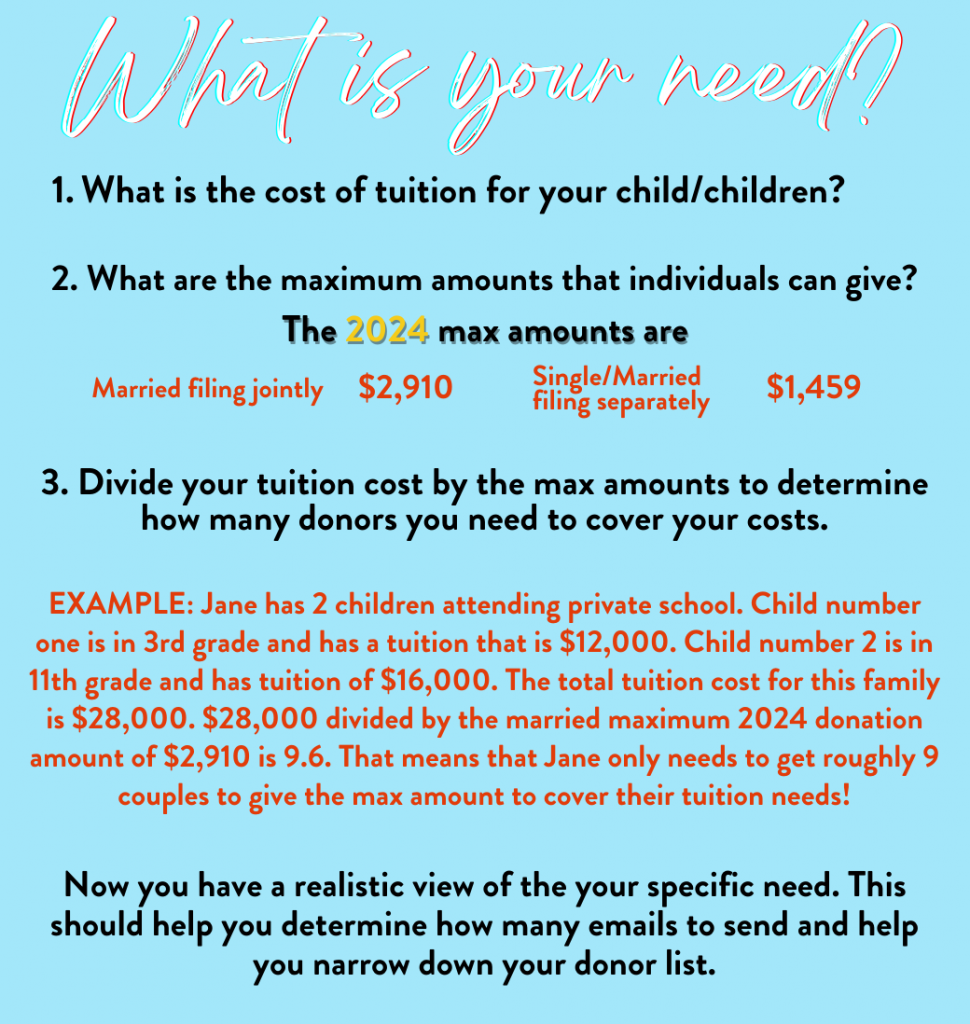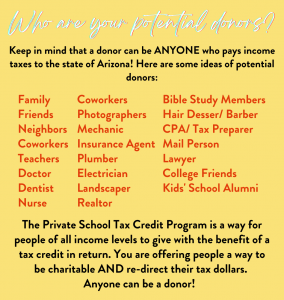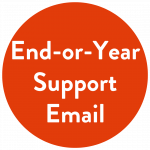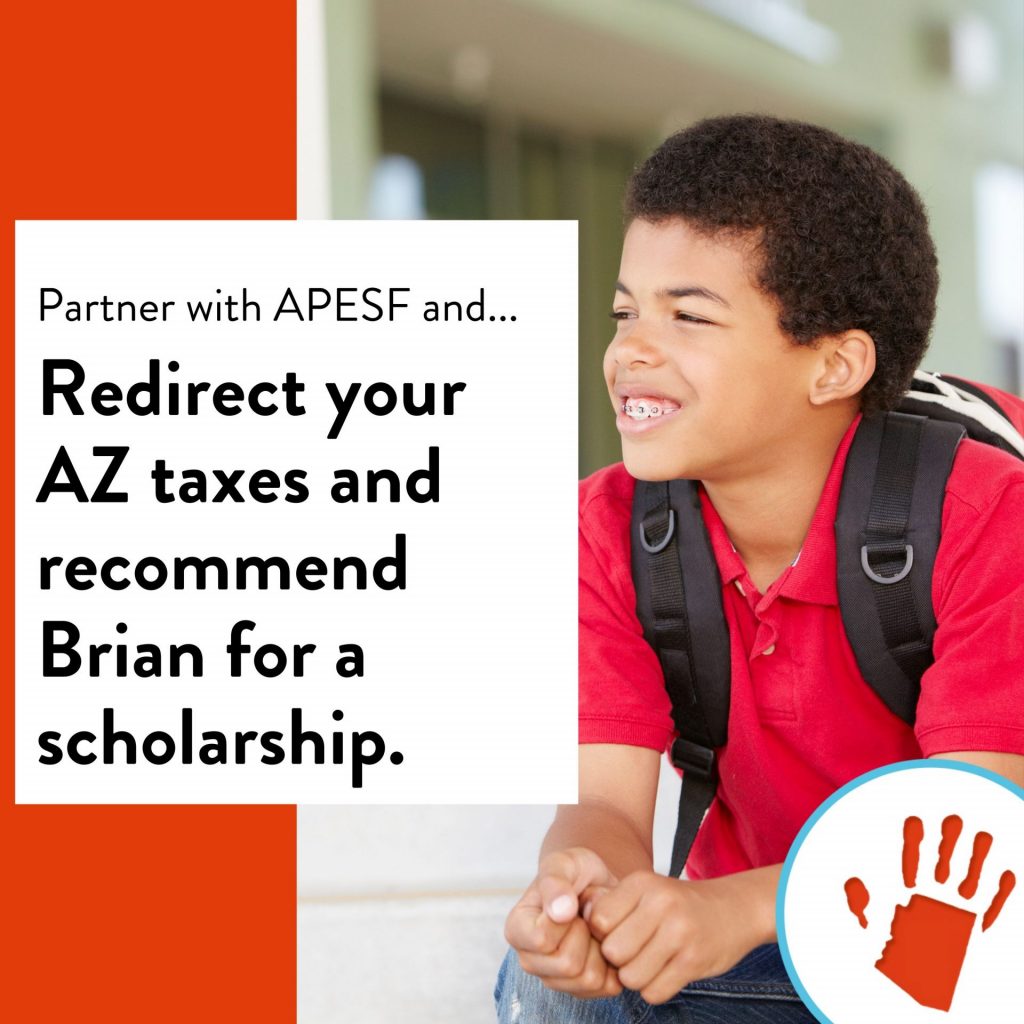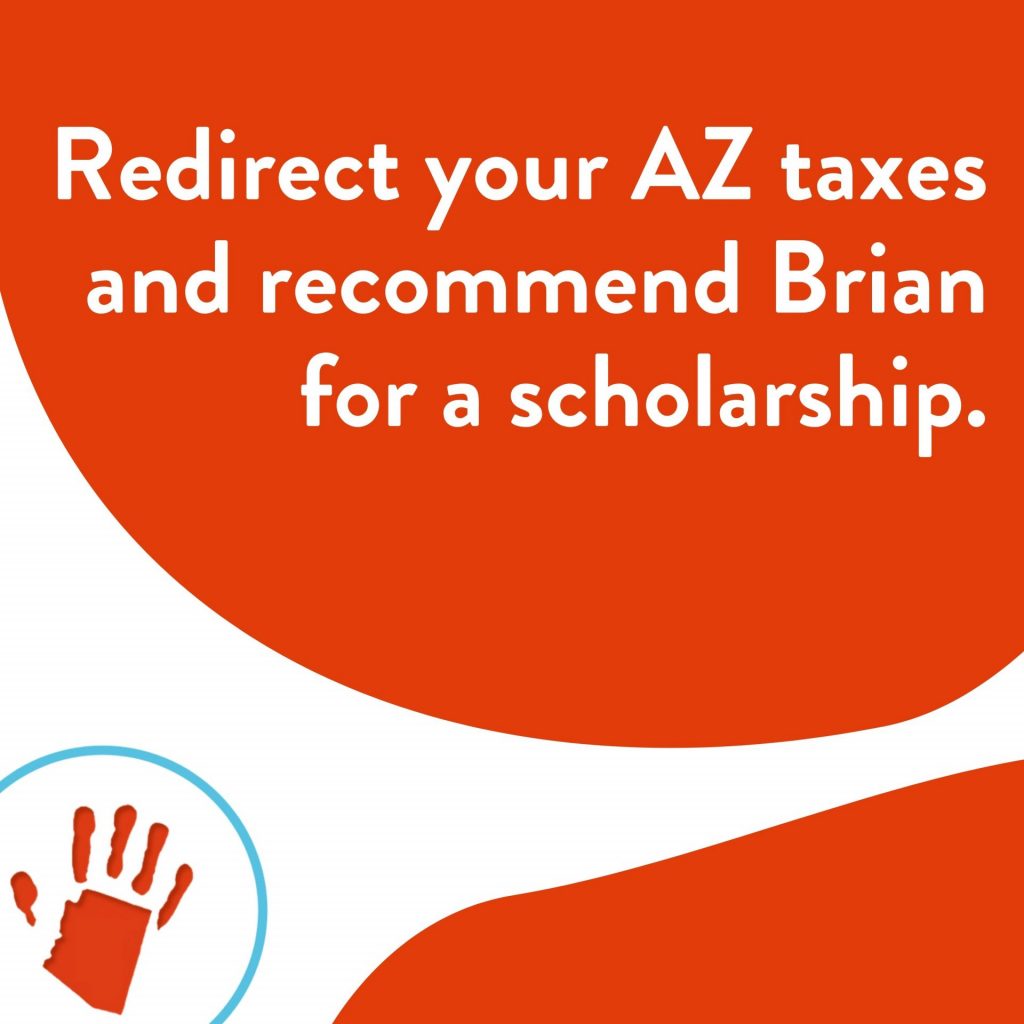Your Digital Backpack

The first and most powerful tool in your Digital Backpack is a Personalized Family Donation Page. The page includes an explainer video and has a donation link that automatically fills in the recommendation for your student(s)! Click the image to the left for instructions to set up your page in three easy steps.
This video (included on the Personal Family Donation Page) gives a simple explanation of the Private School Tax Credit Program. It is also a resource you can share with family and friends.
To share, click the paper airplane icon on the right of the video window!
The third resource in your Digital Backpack is the Calendar. It contains important tips and dates throughout the school year to help you establish a timeline for each step in the process. This calendar is meant to be a guide of when to send information to potential donors.
This sixth resource in your Digital Backpack is Sample Messaging to use as you interact with donors. You can edit and customize these messages to send to your potential donors. The first sample is for texting donors and sharing your Personal Family Donation Page. Then the first email will help introduce your audience to the Private School Tax Credit Program, the second email is an appeal for end-of-year giving, and the final email is a simple ‘thank you’.