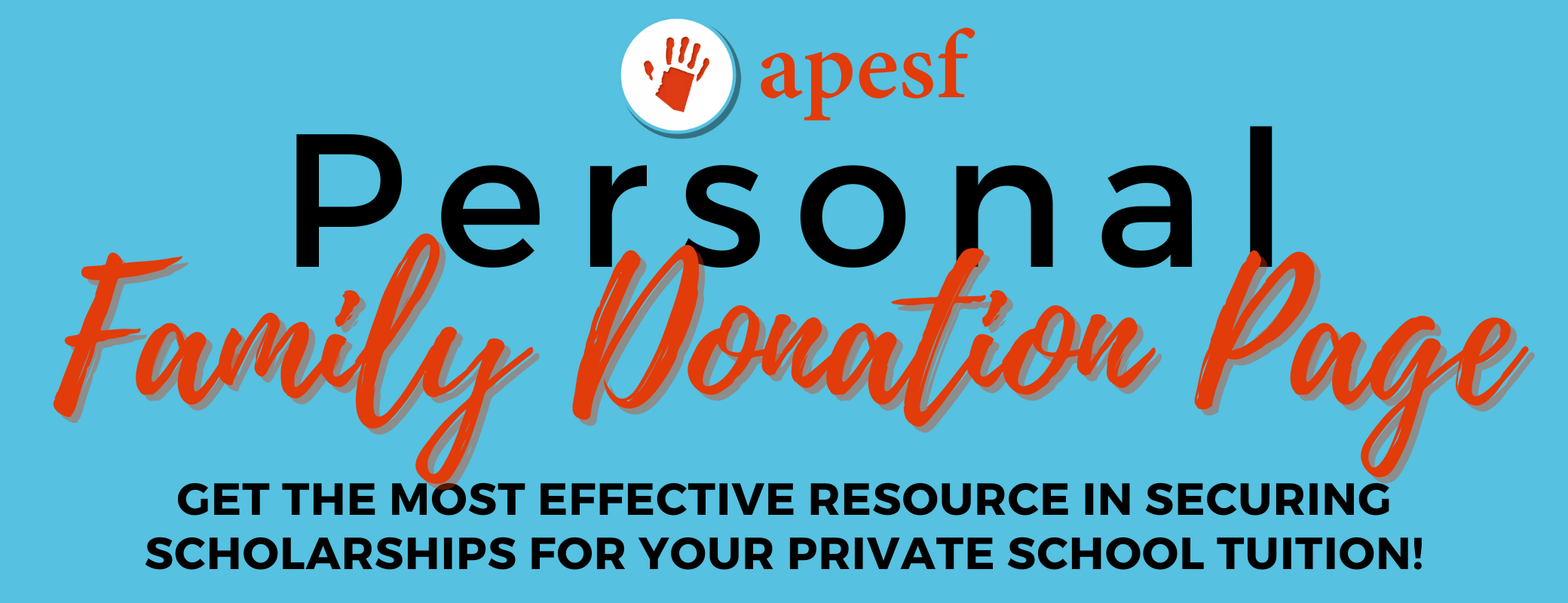
APESF’s Personalized Family Donation Pages are designed for you to easily share the tax credit program with your family, friends and other potential donors. They include all of the information your donors need to help them understand the Private School Tax Credit Program and make a donation with a recommendation for your children. The pages include:
- A photo of your precious students
- A video explaining the program and process
- A donation button that pre-fills the recommendation of your students
- A link to the APESF website for more information.
